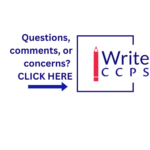CCPS is committed to providing a learning experience that allows your child to grow and flourish with technology. In addition to our existing internet filter, CCPS offers a platform called Qustodio.
This platform is designed to empower you as guardian of your child to monitor and control their use of computers, tablets, and smartphones. Here is an overview of the platform:
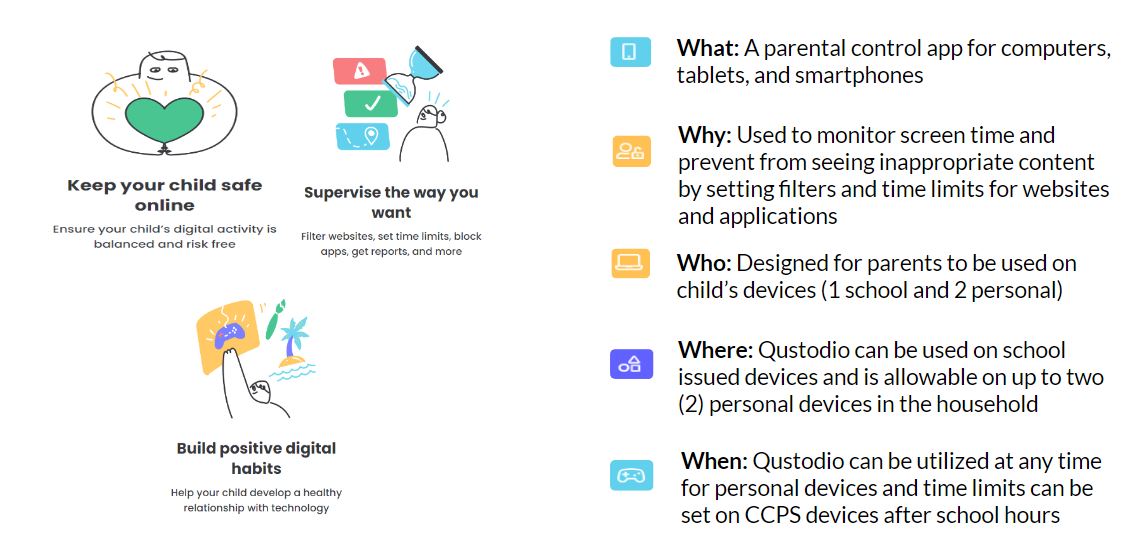
In order to access Qustodio, follow the steps below:
-
Visit qustodio.com/my-school
-
Enter the email address that is on file in PowerSchool (you MUST use this email address for Qustodio to connect you to your child.
-
If you need to change or add an email address, you need to do the following:
-
Contact the registrar at your child’s school
-
Email websafe@ccps.us so that your email address can be added to Qustodio
-
Once you have created your account, Qustodio provides a dashboard that allows you to monitor CCPS device usage by your child as well as TWO additional personal devices. It can also generate reports and allow you to control the amount of time your child spends on a device as well as create additional custom filters.
If you have any questions, you can visit www.qustodio.com and click on their support tab.